DevOps
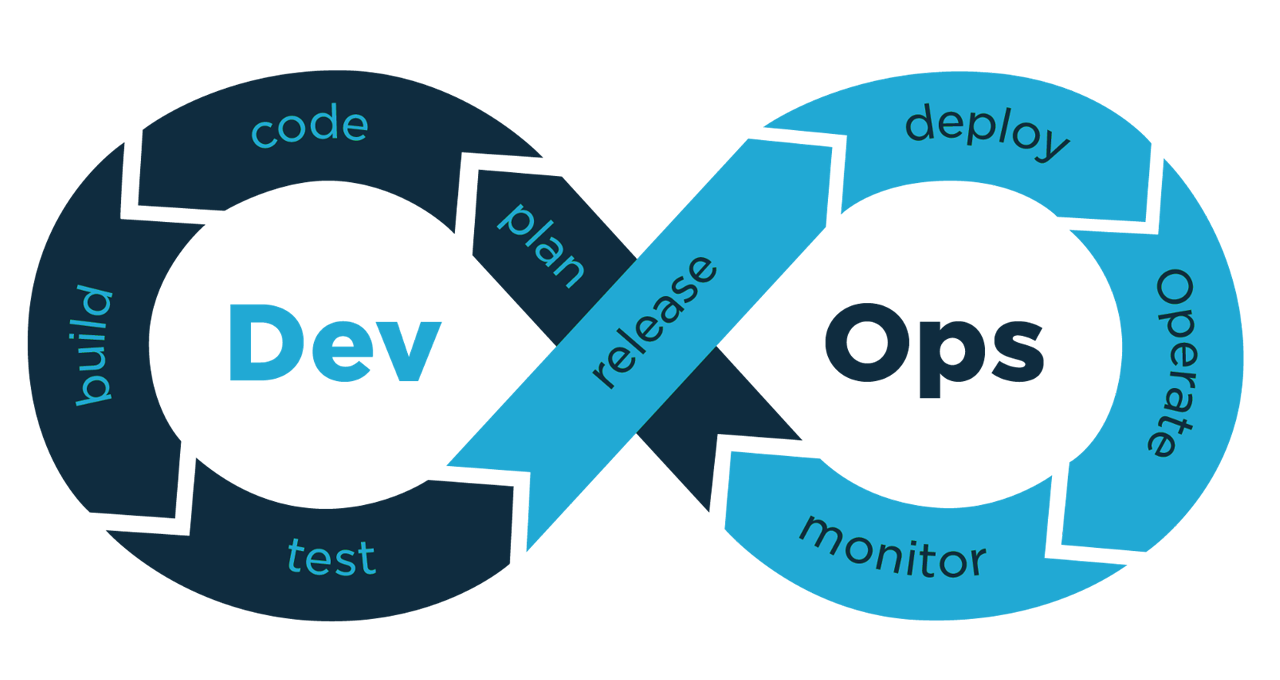
DevOps is a set of practices that automates the processes between software development and IT teams, in order that they can build, test, and release software faster and more reliably. The concept of DevOps is founded on building a culture of collaboration between teams that historically functioned in relative siloes. The promised benefits include increased trust, faster software releases, the ability to solve critical issues quickly, and better manage unplanned work.
Our Course Content
Introduction
- What is DevOps?
- History of DevOps
- What is Dev and Ops
- DevOps definition
- DevOps and Software Development Life Cycle
- Build and release workflow
- DevOps main objectives
Git (SCM)
- What is GIT?
- Installing Git for Windows
- Basic Commands Overview
- Diff b/w Git and SVN
- Git stages
- Creating Branches
- Git merge and rebase
- Backing Out Changes
- Renaming and Moving Files & Deleting Files
- Git Repository Setup
- Git push, pull, and fetch
- Git Stash
- Git Conflicts
- Git fetch, merge
- Git Tags
- Git cherry-pick
- How to use GitHub and Bitbucket
Maven
- Overview of Maven
- Diff b/w Maven and Ant
- How to install Maven in Windows and Linux
- Maven Phases
- Maven repositories
- How to create. Jar, .war and .ear files
- How to add dependency files
- Sample Maven Projects
- How to Deploy Executable files in Application Servers
Tomcat
- What is Tomcat
- How to install Tomcat in windows
- How to install Tomcat in Linux
- How to deploy code in Tomcat
- Deploying code by using Jenkins
Jenkins (CI/CD)
- What is CI/CD
- Introduction to Jenkins
- History of Jenkins/Hudson
- How to install Jenkins in Windows and Linux
- How to Create Jobs
- Diff types of jobs
- Working with GitHub
- Working with Build tools
- Build from Github Project
- Managing Remote Systems with Jenkins
- Parameterised Builds
- Securing Jenkins
- How to install plugins in Jenkins
- Scheduling Builds
- Setting up Different Types of Automated Builds
- How to configure one job to another job
- Configure Global Security Jenkins Administration
- How to create maven type job
- How to create ant type job
- Jenkins pipeline
- Jenkins Backup
- How to deploy code in servers
- Authentication and Authorization
- How to create Nodes in diff Servers
- Build a pipeline view
Sonarqube
- What is Sonarqube
- How to Install Sonarqube
- Analyzing with Sonarqube scanner for Maven
- Integrate Sonaqube with Maven
- Integrate Sonaqube with Jenkin
Ansible
- Introduction about configuration management &
- Infrastructure management
- Introduction to Ansible
- Downloading & Installation & Configuration Ansible
- About Inventory with host & groups
- About Ansible Playbooks
- Dynamic Inventory on AWS & creating new server instance
- Configuration web-servers
- Application deployment with Ansible
- About Ansible roles & Provisioners
- About Ansible tower
Docker
- Introduction about traditional server architecture & Virtual machines
- Introduction to Docker and its architecture with underlying technology
- About Docker Hub
- Docker download & installation & configuration
- About images, containers and play around on it
- Docker machine
- Docker volumes
- Docker networking
- Docker port binding
- Docker file/build
- Docker composes
- Dockerizing the application
AWS ( Amazon Web Services )
- Introduction to Cloud Computing
- AWS Management Console
- AWS Architecture
- Setting up of the AWS Account
- Amazon EC2 and EBS
- AWS storage Service S3
- Amazon Cloud Watch
- ELB
- Auto Scaling
- IAM
- RDS
- Dynamo DB
- AWS Cloud Front
- Cloud Formation
- SNS
- VPC
- Route53
Shell Script
- Introduction of UNIX Shell
- Shell input & output
- Variables & Operators
- Conditional Code
- Loops
- Text processing
Linux
- All basics of Linux
- How to create files, dir, and groups
- How to change permissions of files, dir, and groups How to create users
- SSH, SCP, WinSCP.
- Crontab
- Password less authentication
- Working with services
- Most use full commands like cp, mv, tar, yum, rpm, wget, rm, find, etc…
